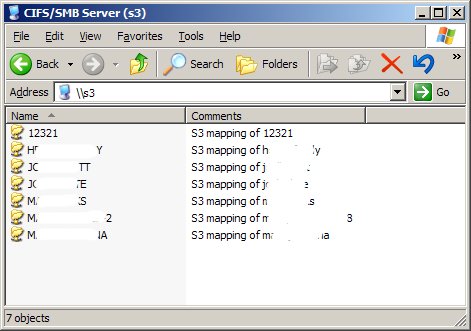Amazon S3 Filesystem for Windows
This project was started with several goals in mind:
To allow unhindered access to your Amazon S3 files on your Windows computer.
Not to use up one of the 26 valuable driver letters (ex C:, D:, Z: etc)
Also allow the files copied to S3 be usable from the Internet via: bucketname.s3.amazonaws.com,
allowing easy file collaboration, and web site creation.
Not to requre separate programming languages to be installed (Ruby, Perl), or require command-line
commands to copy files.
Be free.
Several projects that come immediately to mind have admirably met some of these goals,
and I regularly use many of them, and used them in writing and debugging WinS3FS.
S3sync for Ruby, or S3cmd for Perl: requre separate languages, all command line.
Jungle Disk: Free for up to a certain amount of files stored on S3, then buying an upgrade is required.
S3Drive: A nice free implementation to access S3 files on Windows. But it requres
a drive letter, and the files when copied to S3, have long prefixes attached to them
preventing them from being tranparently accessed from the Internet.
s3fs is a project for Linux, and WinS3fs is my attempt for a Windows equivalent.
Please try out the alpha version for WinS3FS release 0.1.5.
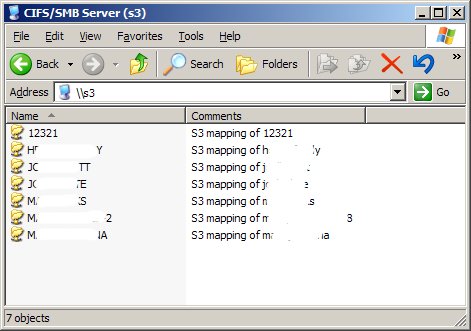

WinS3FS Project page

joelhewitt.com